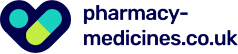How To Pay
Payment Instructions
1. Pay Using Wert.io via Malum.co (Debit/Credit Card)
- Select your desired products and proceed to the checkout page.
- Choose the option to pay with your debit or credit card.
- Enter your phone number. No KYC (Know Your Customer) is required for this payment method.
- Follow the prompts to complete the payment through Wert.io via Malum.co.
- Once your payment is processed, you will receive a confirmation for your purchase. That’s it!
Note: You must be a valid UK citizen to use this payment method. Wert.io processes your payment securely, and no cryptocurrency knowledge is required.